The Digital Cinema Package (DCP) format includes a feature for playing timed text files alongside your content. This functionality allows for localization in multiple languages without the need to remaster the content each time. Timed text files are wrapped in a DCP as sidecar XML files and can be delivered with the Original Version DCP or in a Supplemental Package (Version File). Various conventions exist for displaying timed text to suit different use cases.
How Timed Text Operates in DCPs
Contrary to popular belief, timed text in a DCP cannot be toggled on or off like on a DVD or Blu-Ray. DCPs are designed to play uninterrupted precisely as they are mastered.
In practice, this involves the creation of multiple compositions within the DCP. Each composition may include different timed text tracks tailored for various audience needs or language preferences. For instance, one composition might feature English subtitles, another might have Spanish subtitles, and yet another could include captions for the hearing impaired. These compositions are essentially different versions of the same film, each embedded with the appropriate timed text track.
The projectionist must know exactly which composition to select based on the audience’s needs. This pre-selection process is integral to the seamless operation of digital cinema, as it ensures that the film plays continuously without the need for manual intervention to toggle text tracks on or off.
Captions vs. Subtitles

While often used interchangeably, captions and subtitles serve different purposes:
Captions
Timed text in the same language as the spoken dialogue, including forced narrative elements such as non-dialogue sounds (e.g., music cues, sound effects, lyrics) for the hearing impaired.
Subtitles
Timed text translating spoken language for viewers who do not understand the original language, assuming the audience is not hearing impaired.
Open vs. Closed Timed Text

Open Timed Text
Rendered on-screen for all viewers to see. Only one open timed text track can be displayed at a time, formatted to avoid interfering with critical visual elements.
Closed Timed Text
Displayed on auxiliary devices, allowing multiple tracks to be played simultaneously. This is ideal for providing captions without affecting the projected image, enabling patrons to access their preferred language independently.
Major Considerations for Filmmakers
Title Safe Area
It was once common wisdom that a portion of every image would be clipped to ensure it would fill a screen. Modern screen technology has all but eliminated this complication, but projection still reinforces the need to adhere to title safe boundaries. In order to ensure an image fills the screen, projectionists will frame a projected image so that it overlaps the screen masking slightly. Depending on how the exhibition venue is set up, a substantial portion of the image around the edges of the screen may not be visible. To prevent text clipping it is recommended that filmmakers use an 80% title safe boundary (10% of screen resolution away from edges).
Characters, Line Count, and Pacing
 Closed captioning devices have limits on text display: max 3 lines and 30 characters per line for compatibility with all devices. Allowing enough time for audiences to read the text while watching the film is critical. Entries should be no less than one second and reading speed should not exceed 180 words per minute (roughly 3 per second) if possible. Similarly, timed text must have adequate spacing between entries to ensure that caption readers display all entries.
Closed captioning devices have limits on text display: max 3 lines and 30 characters per line for compatibility with all devices. Allowing enough time for audiences to read the text while watching the film is critical. Entries should be no less than one second and reading speed should not exceed 180 words per minute (roughly 3 per second) if possible. Similarly, timed text must have adequate spacing between entries to ensure that caption readers display all entries.
Open captions and subtitles allow for up to 52 characters per line. They can also be burned directly into the image – which guarantees they will play under all circumstances.
Typefaces and Fonts
Typefaces and fonts can be as unique as the characters in your film, but they can post both technical and aesthetic challenges in the theater.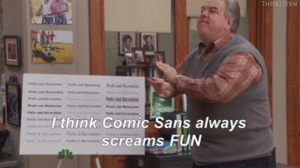
- Timed text should, above all else, be easy to read. Choose a legible font.
- Not all projectors render text the same. Be prepared for variability.
- Due to font file limitations, some special characters may not display properly.
For these reasons Simple DCP only uses Arial Bold for open subtitles and captions. All other text should be burned into image to ensure it appears on screen exactly as intended.
Additional Considerations
There are numerous other technical considerations that factor into packaging a DCP properly to ensure your timed text plays on all screens without issue. If you’re considering building in accessibility features like captions and subtitles into your film, Simple DCP and our partners can help. Talk to us about your goals and needs, and we’ll build out a strategy to ensure your film can be enjoyed by the broadest possible audience.


